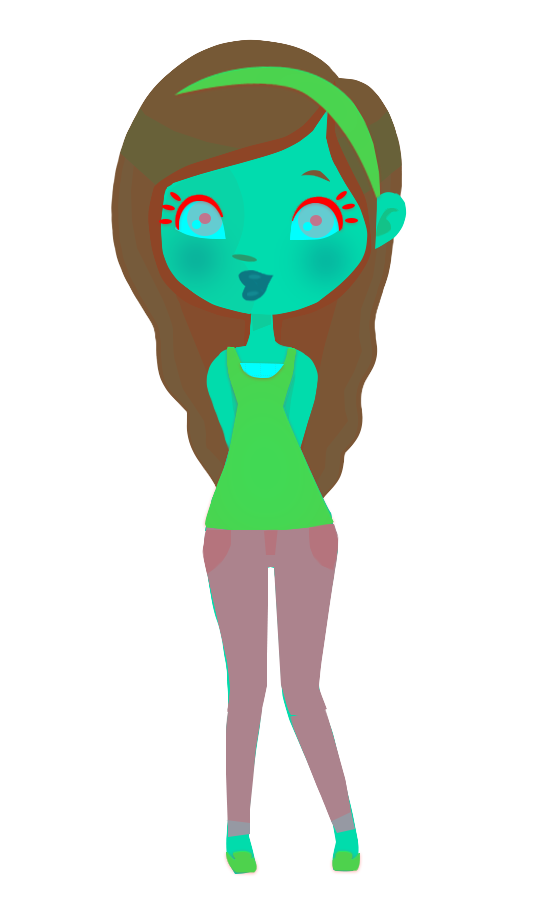How to negate images online?
- Add all files you want to negate either by drag and drop section or choose file by click on input area.
- Select the color channel you want to negate.
- Click on Negate button to negate and download the negated file.
- You can click on reset button if you want to negate new file.